1 Tutoriais Photoshop Leopard Starburst effect in Photoshop Sáb Jan 15, 2011 3:43 pm
Tutoriais Photoshop Leopard Starburst effect in Photoshop Sáb Jan 15, 2011 3:43 pm
Admin
Admin

Tags
- wallpaper
<LI class="taxonomy_term_1 first">apple
<LI class=taxonomy_term_15>photoshop
<LI class=taxonomy_term_8>tutorial
Here we are, in June, another WWDC with Steve Jobs and lots of cool stuff. This time what impressed me the most was the new Mac OS X, called Leopard. The finder has changed, finally, besides that, some cool features like the cover flow for files, quick view and time machine are great and make me really want to use it.
Well, one thing that I loved was those new Mac OS banners, like the space, stars and those dust and flares. Awesome. So I tried to do that in Photoshop, and I have to say, it’s not that difficult, and this is what I want to show here.
1- Create a new document: Fill the background with black;
2 - Create the small stars: Duplicate the layer and add a noise>15%>gaussian>monochromatic.

3 - Adjust the Brightness/Contrast so there won’t be too many stars.
4 - Big Stars: Duplicate the small stars layer and apply a Brightness / Contrast again.
5 - Scale it like three times its size, we want to create bigger stars.

6 - Apply Images>adjustments>Threshold: This will show only a few stars. Apply SCREEN as blending options

7 - Refining the stars: Apply a mask on the layer and with the eraser with like 200px start deleting some parts of the layer. after that the stars won’t be too uniform anymore.

8 - Create some light: Add a new layer and create Clouds. Filters>Render>Clouds. Your background color has to be white and the foreground black or vice-versa.


9 - Apply a Hue/Saturation in the cloud layer and COLOR DODGE as a blending option.
10 - Now apply a Hue/Saturation in the big stars layer.
11 - Create some flares: I did that using some free ps brushes which you can find for free at [Tens de ter uma conta e sessão iniciada para poderes visualizar este link] or [Tens de ter uma conta e sessão iniciada para poderes visualizar este link] Change some presets like Diameter, Spacing and play with that, testing the Shape Dynamics, Scattering, Other Dynamics and etc... Don’t forget to add some glow in the stars through the Layer Styles.
12 - Creating the Starburst Light: Create a Custom Shape, like the one I chose in white, apply a Gaussian Blur and after that a Twirl. Scale it down until it gets a perfect circle.



13 - Create a new Layer: Fill it in black and merge it with the Starburst layer.
14 - Add a Radial Blur to the Starburst and after that change the Hue/Saturation. Colorize it until you get a green color.

15 - Duplicate the first Starburst Light, reduce its size and apply again a Hue/Saturation, this time set a red/orange color to it.
16 - Addin the Text: For the X or Z just apply a simple Bevel and Emboss plus the Contour option.
17 - Create the reflections on the type: Create a mask and fill it with a gradient from white to black. Set SCREEN as blending options.
Final Result:
Download the Photoshop File
Click here to download the Photoshop file used for this tutorial
Plus, there are good sites with tutorials showing how to create a galaxy, stars and stuff like that. Bellow some that I used as reference.
- [Tens de ter uma conta e sessão iniciada para poderes visualizar este link]
- [Tens de ter uma conta e sessão iniciada para poderes visualizar este link]
[Tens de ter uma conta e sessão iniciada para poderes visualizar este link]
Sobre o autor
I'm a graphic and web designer from Porto Alegre, Brazil. I'm the founder of Abduzeedo and in 2011 I will start working as graphic designer at Google in Mountain View, CA. You can get in touch with me via Twitter at @abduzeedo or also visit my personal site at [Tens de ter uma conta e sessão iniciada para poderes visualizar este link]]

 Início
Início
 》》》》》》》
》》》》》》》






